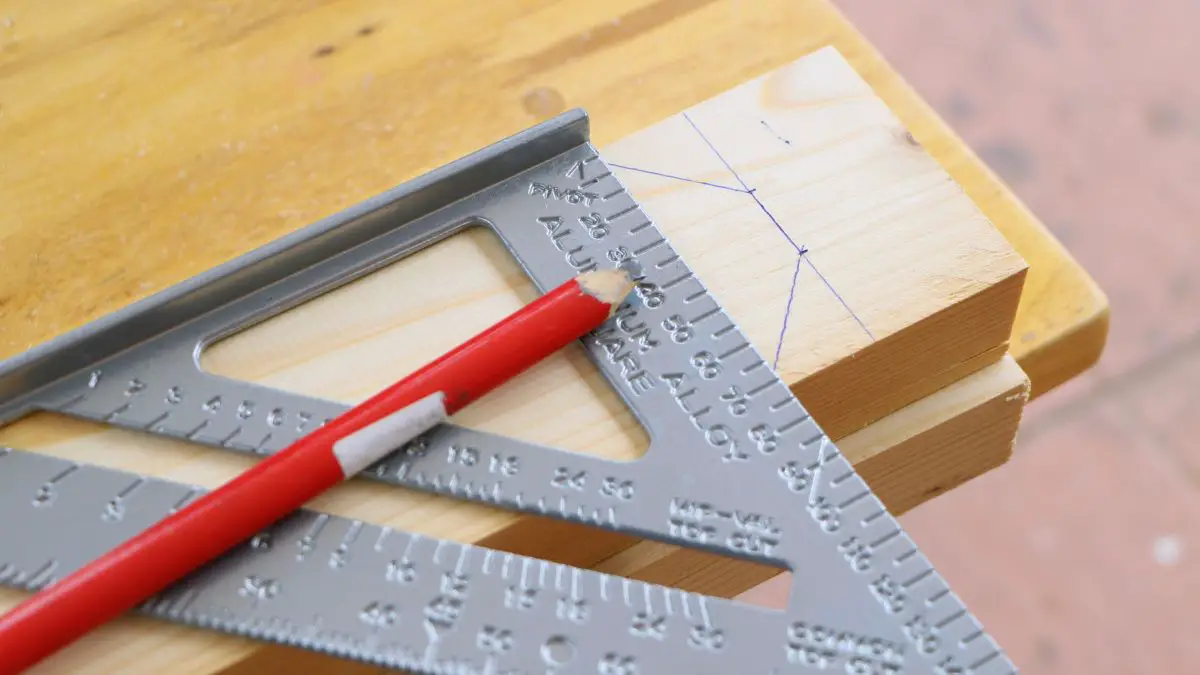If you have ever seen DIY videos or been on a construction site, you have probably come across the speed square. This simple but very useful tool is shaped like a triangle. Albert J Swanson created it in 1925.
Since then, the “Swanson Speed Square” has built a great reputation for helping with precise woodworking. This guide will help beginners learn how to use this useful tool to its fullest.
Why Every Beginner Needs a Speed Square
A speed square is not just a tool for making straight lines and right angles, even though it does that really well! Think of it as a portable protractor mixed with a guide for your saw. You can easily mark perfect 45° angles for picture frames or handle more tricky angles with ease.
The speed square is especially useful for working with degree lines. If you need a 22.5° angle for a special project, there’s no need for complicated math. The speed square can help you with that. Its flexibility and simple use make it a must-have tool for all kinds of projects.
Preparing to Use Your Speed Square
Before you start using speed squares, it is important to get your tools ready. You should also set up a safe and neat workspace. This will help you focus on learning how to use the tool properly and getting good, precise results. Always remember that a well-prepared worker will be more successful!
Essential Equipment and Resources
Having the right tools makes using a speed square easier and more effective. Along with your speed square, get a sharp pencil or marking knife for clear lines. You also need a good tape measure. It is important for getting the right measurements, so your projects fit well.
When you use power tools like a circular saw, make sure the saw blade is sharp and set up correctly. A dull blade can result in bad cuts and dangerous kickback.
Also, remember how helpful good reference material can be. This guide gives you the basics. However, resources like the Swanson Speed Square Blue Book have more details on advanced techniques, especially for roofing and construction.
Setting Up Your Workspace for Success
A clean and bright workspace is very important for safe and accurate work. This is especially true when making straight cuts. It helps you stay steady and focus on your job.
Make sure your work surface is strong and even. A shaky table can ruin your project. It may cause wrong measurements and cuts.
Don’t forget about safety! Always wear safety glasses when you’re using power tools. If you’ll use them for a long time, think about wearing ear protection too. A safe workspace is also a productive workspace!
The Step-by-Step Guide to Using a Speed Square
Now that your workspace is ready, let’s look at how to use this useful tool. We will show you simple techniques as well as more advanced uses. This will help you gain the skills you need to handle any DIY project with confidence.
Step 1: Marking Straight Cuts
One important use of a speed square is to make straight cuts. Start by placing the lip of the speed square along the edge of the board. Make sure it fits nicely.
Then, use a pencil or a marking knife to draw a line along the speed square’s edge. Press gently on the square while you mark it. This will stop it from moving and give you a clear, straight line. This way works well with a circular saw since you can follow the line to make a perfect straight cut.
Step 2: Measuring and Drawing 45° Angles
Creating exact 45° angles is easy with a speed square. First, find where you want to start on the edge of the board. Then, line up the pivot point of the speed square with your mark.
Now, turn the square until the 45 degree angle marking on the side of the speed square lines up with the edge of the board. Use your pencil or marking knife to draw along the side of the speed square. This will help you make a perfect 45° angle.
Step 3: Creating 90° Angles with Precision
A speed square may look harder to use than a try square, but it is very useful for making sure you get perfect 90° angles. Keep the lip of your speed square flat against the edge of your workpiece.
Hold the speed square steady. Then, use your pencil or marking knife to draw a line along the edge of the square. This creates your square line. Just like with a try square, this step ensures you have a precise 90° angle. This is great for squaring up boards or marking cuts for joinery.
Step 4: Laying Out Rafters and Measuring Depths
Advanced users will like how a speed square helps with laying out rafters. This part needs you to understand roof pitch. Roof pitch is the ratio of rise to run. For example, a 6:12 pitch means the roof goes up 6 inches for every 12 inches across.
The speed square makes this task easier. You can align the right pitch marking on your rafter square with the edge of your lumber. This way, you can easily draw the correct angle for your rafters. Also, you can find the depth of a cut, like a birdsmouth, using the depth scale on the speed square.
- Align: Match the pitch marking with your lumber’s edge.
- Mark: Trace the angle for your rafter cut.
- Measure: Use the depth scale for precise cuts.
Advanced Tips for Speed Square Mastery
As you get used to your speed square, learning some advanced techniques can improve your accuracy and efficiency. These tips will help you use this great tool more effectively.
Ensuring Accuracy in Every Project
The key to successful projects is accuracy. Even small mistakes in measurements can lead to big problems. Always check your measurements twice before you make any cuts. Make sure your lines match up with the degree lines on the speed square.
Inspect your speed square often for any damage. Over time, the edges might wear down or bend slightly. This can affect how accurate your work is.
The Do’s and Don’ts When Cutting with a Speed Square
When using a speed square as a guide for power tools like a miter saw, following certain guidelines can drastically improve safety and accuracy.
| DO | DON’T |
| Use a sharp saw blade. | Force the saw through the cut. |
| Keep your fingers clear of the saw blade. | Use a damaged or warped speed square. |
| Support the workpiece securely. | Cut freehand without a saw guide. |
Always ensure your workpiece is adequately supported, especially when making long cuts. Consider using clamps or a saw guide to keep everything stable and prevent the speed square from shifting during the cut.
The Maintenance and Care of Your Speed Square
Your speed square is like any other tool that needs care. When you look after it well, it lasts longer and stays accurate. Taking a little time for regular maintenance helps keep your tool as a steady partner for many projects.
Regular Cleaning and Storage Tips
After each time you use your speed square, wipe it with a clean, dry cloth. This helps get rid of dirt, dust, and wood shavings. If there is stubborn residue, use a damp cloth with mild soap. Be sure to dry it well afterward.
Always keep your speed square in a clean and dry place. Store it away from anything that could cause damage. A toolbox or a special drawer is a good choice. This will protect it from moisture, dust, and accidental bumps.
How to Check for Wear and Accuracy
Over time, speed squares can wear down, even if you take good care of them. This is especially true with regular use. Checking your square often will help ensure that it stays reliable.
Start by looking at the edges for any nicks or dents. Even small flaws can change how well your markings and cuts turn out. If you see any damage, you might want to use a fine file to smooth out the flaws. But if the damage is serious, getting a new square might be the best idea.
For another test of accuracy, draw a line on a scrap piece of wood using your speed square. Then, flip the square over and line it up with the line you drawn. If the line cuts the 90-degree corner in half, your square is still accurate. If not, it might be time to replace it.
Selecting the Right Speed Square for Your Projects
With so many speed squares available, picking the right one can be hard. The most common sizes are 7″ and 12″. Each size serves different needs. The 7″ size is small and is great for general woodworking and marking tasks.
For bigger projects, like roofing or framing, the 12” size provides more reach and better accuracy. Think about the size of your usual projects and how precise you need to be when choosing. You should check out options from trusted brands like the Swanson Tool Company. They are known for their strong and accurate tools.
Wrapping it Up
In conclusion, learning to use a speed square is a great skill for anyone new to woodworking or construction. Following the step-by-step guide and using some advanced tips can improve your projects with better precision and efficiency.
Frequently Asked Questions
How Do I Correctly Align a Speed Square for Accurate Angles?
Proper alignment is very important! First, align the pivot point (the 90-degree corner) with your mark on the edge of your board. Next, adjust the angled side of the speed square. Use the degree lines until the angle matches what you want.
Can a Speed Square Be Used with All Types of Saws?
When using most saws, make sure the saw blade is square to the base. This helps with accuracy. If you are using the speed square as a guide, remember to focus on safety. Always secure your workpiece firmly.
What Are the Most Common Mistakes Beginners Make with Speed Squares?
Beginners often use the speed square incorrectly. They might confuse the different parts or misunderstand the degree lines. It’s a good idea to check alignments carefully. Also, practice with scrap wood to feel more confident.
How Often Should I Replace My Speed Square?
The life of a speed square depends on how much you use it and its wear and tear. It’s important to check it often for any damage or if it’s accurate. If you see dents, bends, or any mistakes when marking, it’s time to replace it.
Are There Digital Speed Squares Available for Beginners?
Traditional speed squares are great for beginners. They help you learn the basics. On the other hand, digital speed squares come with advanced features. They provide precise digital readouts. These new tools can be very useful for beginners. They can help you be more accurate and make using them easier.